Do we need another messaging app?--A review of Google's Allo
Google Allo requires a mobile number, connecting an email account, and authentication before use. The process is faster than other messaging apps I've used that takes several request of resend authentication codes before you receive one. After authentication, you will see your contacts list that includes both who already have Allo and don't. When a contact doesn't have Allo yet, they will receive an SMS inviting them to download the app. I have three contacts, so far, who have Allo.
In the side menu, you can view your profile, blocked contacts, settings, and the help & feedback. The profile includes only your name and number. The settings has toggles of message sounds, notifications, vibrate, and 'always download media.' There's an option to change notification sound as well as unregister your phone number. I like that unregistering is already visible in the settings. I also like I can turn off media downloads. Each contact may be assigned with their own notification tone.
Text and emojis may be resized. Long press the send button and a vertical bar will popup. Bigger text/emoji gives more feels, right? :) Playing a shared video is convenient because it can just play on top of the Allo window. No need for a video application. Another of its feature that I found interesting is the 'Smart Reply.' The app will suggest replies to messages, which will improve over use.
Yes, the checks are similar to Whatsapp. A single check means the message has been sent and double means it's been read.
Messages are all saved in Google's server unless you delete them from your phone. If you're concerned about privacy, there's an incognito option.
Incognito mode has a greyish-blue background
Self-destruct timer options
The Google Assistant is what makes the app unique. You can chat with it or have it join your conversation with friend/s by tagging '@google.' It could be helpful if, let's say, you and your friend are looking for a place to eat. Ask Google Assistant in your chat room using '@google' and it will bring up suggestions. I haven't tried having it join a conversation, but I did have a
The Google Assistant doesn't often give the answers you need as you can see from our chat. Google included thumbs up and down buttons to make the assistant better. If you give it a thumbs down, it will ask you why.
Stickers are everything in a chat app (LOL!), so Google Allo has that too and even more than Google Hangouts has.
Google Allo is a better version of Hangouts because it's fast and has more fun features. I would switch to it if Google makes it their primary chat app, integrate with Gmail, and remove the bloated Hangouts, so more people would use Allo. ;) At the moment, Allo doesn't have a desktop or web version. Also, it will only work with phones.
Here's a video from The Verge about and how to use Google Allo:
Allo is available for both iOS and Android.














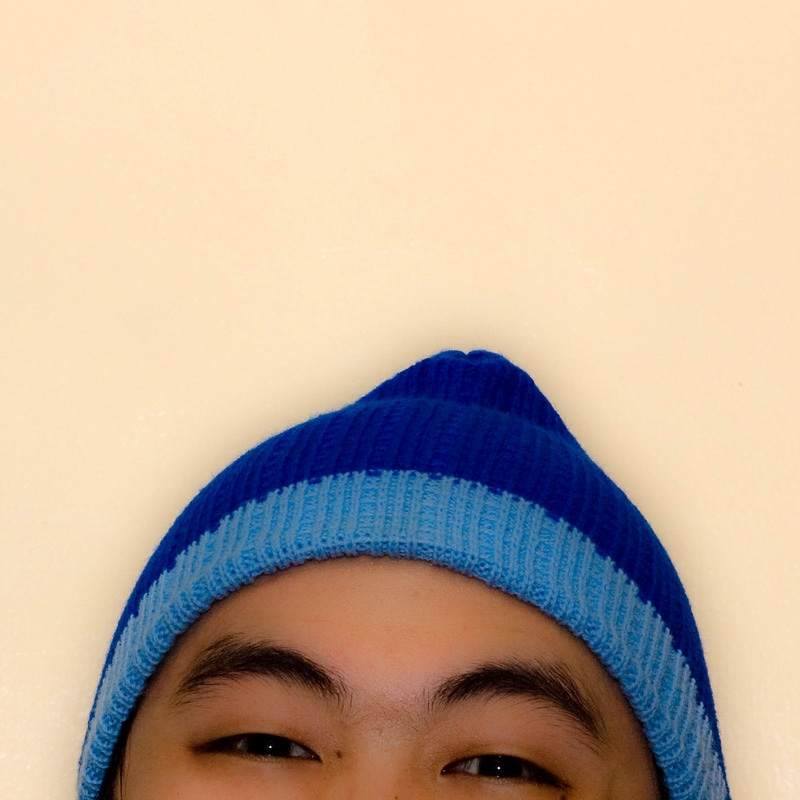

















No comments:
Comments on GameOPS are moderated. Please keep your comments relevant to this blog entry.
If you don't have a Google, LiveJournal, Wordpress, AIM, Typepad or OpenID account, please choose NAME/URL when posting a commment. Anonymous comments will be rejected.